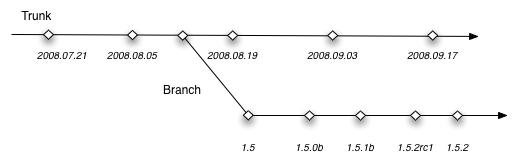TrunkDevelBranchRel
Using SVN trunk branches and tags to manage development and releases
Requirements
- Our group needs to be able to work on the software, including doing things that 'break' it to a certain degree.
- Other groups need access to stable versions of the current development software.
- Releases of the software need to be stable WRT features.
- A full release should be something like a quarterly event because it requires binaries and those are complex to make.
- We need to differentiate between beta versions, release candidates and releases
Parts
- Modules: One of the components of hyrax.
- Hyrax project: A SVN thing that contains pointers to various versions of Modules.
- Trunk: Development takes place here.
- Trunk Tags: Places on the trunk that are stable (can be checked out as a set and will build)
- Trunk tags look like European dates (year.month.day)
- Branch: Releases are each on their own branch. Each release of Hyrax is denoted by major.minor and for any release we might have several beta versions, several release candidates and then several final versions. Ideally, there would be just one version, but reality often has other ideas...
- Branch tags: Places on the branch that mark beta versions, release candidates and the final version(s)
- Branch tags look like software version numbers of the form major.minor.change [modifier] where modifier is b for beta or rc<digit> for a release candidate.
Process
The Hyrax/shrew project
For each of the tagged trunk versions and branches, we will tag the individual components of shrew and then assemble them into a shrew project using svn links. This way we can check out 'shrew' for a given trunk tag, branch, or one of the branch versions instead of making individual check outs for the different components.
The README file in the shrew project contains an explanation of just how to create the svn:externals needed for a particular instantiation of the shrew project.
The BES and libdap: Special cases
Because all of server's modules depends on the BES and libdap, these two pieces of software are singled out for special attention. The following development rules apply to them:
- A change in libdap or BES should be tested against the complete 'hyrax' build
- No changes should be checked in unless the compilation succeeds.
- Changes that break tests should be checked in only if the new feature is expected to break the tests and more time will be needed to modify the tests - that is, there's a flaw in the tests and not in the code being tested. In this case, a 'defect' ticket should be added for libdap/BES to fix the tests.
- Once the change is checked in, test to make sure all new files have been added to SVN. There are two ways to do this:
- Use svn status -v which will show a '?' for uncontrolled files
- perform a fresh checkout and test the build. For libdap and BES, this means running 'make' and 'make install' and seeing that the modules build (because if the 'install' target does not install a required header, then the downstream modules will fail even if libdap or BES built without error. Thus, if there are changes needed in other modules as a result of changes in libdap or BES, this is best method to test the stability of the software checked in to SVN.
Management of the Trunk
We develop on the Trunk and while everyone should try to keep the trunk clean and building well, it will often break. However, other groups outside ours also need access to the trunk software to build and test their modules against the latest set of features. To facilitate this we will tag the trunk approximately every two weeks at places where all of the modules that currently make up Hyrax are thought to build together as a unit. These tags will be given the date as the name of the tag, for example 2009.09.02. These should use this form of the date since it sorts well in listings. Groups that want a stable version of Hyrax without either using the most recent release branch or waiting for the next release should use one of these trunk tags.
Release management
When a certain feature set is complete, the software is ready for release. A branch should be formed by tagging the software under the svn branch directory. Each branch for a particular release should be named major.minor using the major and minor release numbers.
We will use tickets in Trac to sort out when the features for release are complete. Each release will have a milestone (e.g, Hyrax 1.6) and tickets for features that are to be part of that release will be added and marked as task, enhancement or feature. When there are no more of those types of tickets left for a particular release milestone, we are likely ready for the first of several beta versions. Beta versions are denoted by the suffix b. Once the number of defect tickets is low, we should start the release candidate versions. Release candidate versions are denoted by the suffix rc1, rc2, et cetera. Finally, once there are no known defects (or the known defects are truly obscure), we move on to final versions.
Each of versions (beta, release candidate and final) are marked by a tag of the same name as the version identifier.
Updates to a single module in Hyrax After a Release is 'final'
When we are working on Hyrax, it's often the case that the server is ready except for some lingering issue in one module. We can make a final version of the release and get that out and then make a subsequent final version (1.5.2, 1.5.3, et c.) for just the updated handler. Thus, when any component of the server changes and we feel those are important enough to send out to people, a new final version needs to be made for Hyrax (which means that a new entry in the /tags/hyrax directory needs to be made and then the various versions of components that make up that version need to be linked in there.
A different approach to fixing bugs in a release candidate
(The following is from a stack overflow post).
I recommend creating a release branch each time you start doing release candidates. Trunk stays live for work on things not going in the release (version .next as we say). The release branch is reserved only for bug fixes and stuff that must go in the release. It is good practice to always commit those to trunk first, then cherry pick merge them over to the release branch. Always try to merge FROM trunk into other branches because that keeps things easier. Reintegrating "feature branches" into trunk is fine, but fixing a bug in a release branch then merging it back into trunk should be avoided.
After a release is in the wild, the release branch is kept around for fixing additional bugs and eventually doing minor point releases. You should still fix the bugs in trunk first (no point shipping them in the .next release) and merging them to each release branch you are still actively maintaining.
The good news is you can start this methodology after the fact. Go back to the revision of trunk your current release was built from and create a release branch from that. TortoiseSVN has a handy menu for creating tags and branches from specific revisions when you right click on the revision in the log viewer.
Once you have your release branch you need to check it out and start merging over the bug fixes you want to release. All of your new work in trunk stays right where it is. If trunk and the release branch have diverged significantly then you might need to just make the fixes directly on the release branch, but try to make them in trunk and merge to the release branch when you can.
One more thing. Each time you ship a release from the release branch you should make a copy to tags with the version label of the release. It can be handy later to figure out what changed between releases or to rebuild an old release if you need to. We go as far as doing a complete build from the tag when we ship the release because we embed the SVN revision number in our product version so that if a customer reports a bug we know exactly what code they are running (since SVN revisions are unique across the repository).