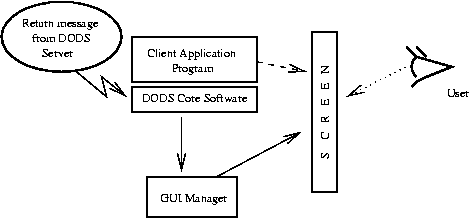Wiki Testing/OPeNDAPUserGuide5-2
Installing an OPeNDAP Server
Most of the task of installing an OPeNDAP server consists of getting the required Web server installed and running. The intricacies of this task, and the variety of available Web servers make this task beyond the scope of this guide. Proceed with the following steps only after the Web server itself is operational.
Installing the OPeNDAP CGI programs and the data to be served is a
relatively simple operation. After
installing the OPeNDAP source tree and building the software, (See Appendix), the user need only copy the CGI program from the etc directory in the OPeNDAP source tree ($(DODS_ROOT)/etc) to one of the directories where the Web server expects to find its CGI programs. The exact name of this directory is an implementation detail of the Web server itself.
The service programs used by the CGI are generally kept in the same directory as the CGI itself, although this can be changed by modifying the OPeNDAP CGI dispatch script.
The server programs come with release notes and installation
notes, in files README and INSTALL, among others. These will be found in the distribution directories for the particular server. For example, the documentation for the JGOFS server will be found in $DODS_ROOT/src/http/jg-dods. See The OPeNDAP Programmer's Guide for additional information about server documentation.
After installing the CGI program and the services, the data to be provided must be put in some location where it may be served to clients. Again, the location of the data depends on the configuration of the Web server and the API used by the CGI services. Most often, data that is served by a Web server is kept in the htdocs directory, the exact pathname of which is specified in the httpd.configuration file. A server may also be enabled to search a user's home directory tree or may follow links from the htdocs directory (if the server is enabled to follow symbolic links). There may be yet other options provided by the specific server used in a particular installation, so there is really no way to avoid consulting the configuration instructions of the Web server.
As noted, the location of the data depends not only on the configuration of the Web server, but also on the API used to access the data requested. For example, the netCDF server simply stores data in a path relative to the working directory of the CGI program, htdocs, while the JGOFS server uses its data dictionary to specify the location of its data. Refer to the specific installation notes for each API for more information about the location of the data.
Configuring the Server
The issues of server configuration depend to a large extent on the particular server in question. The OPeNDAP server for JGOFS data is configured differently than the OPeNDAP server for netCDF data. Each server comes with its own installation and configuration instructions. These can be found in a file called INSTALL in the distribution directory for the server. The server distribution directories are in $DODS_ROOT/src. Here is a checklist of items that need to be attended in order to install any OPeNDAP server:
- Is the httpd server configured to execute CGI programs?
- Are the main CGI and subsidiary CGI programs installed in the
server's CGI directory? For the netCDF API, these will be called nph-nc, and nc_das, nc_dds, and so on. The server CGI's for other API's will have comparable names.
- Is the gzip program installed in the PATH of the
httpd server? This is used to compress data messages returned to the client.
Constructing the URL
After a dataset has been installed, and the server programs installed, you need to know what its address is. (Section 2.1) contains an explanation of the various parts of the OPeNDAP URL, including a diagram in figure 2.1. Refer to this section, with a copy of the Web server configuration data readily available. Using the configuration data, you should be able to determine the appropriate URL for the data you are serving.
Remember that the web server will have its own definition of the root directory for data, and another definition for CGI programs, depending on the configuration.
Documenting Your Data
OPeNDAP contains provisions for supplying documentation to users about a server, and also about the data that server provides. When a server receives an information request (through the info service that invokes the usage program), it returns to the client an HTML document created from the DAS and DDS of the referenced data. It may also return information about the server, and more detail about the dataset.
If you would like to provide more information about a dataset than is contained in the DAS and DDS, simply create an HTML document (without the <html> and <body> tags, which are supplied by the info service), and store it in the same directory as the dataset, with a name corresponding to the dataset filename. For example, the datasets fnoc1.nc, fnoc2.nc, and fnoc3.nc might be documented with a file called fnoc.html.
You may prefer to override this method of creating documentation and
simply provide a single, complete HTML document that contains general
information for the server or for a group of datasets. For example,
to force the info server to return a particular HTML document for all
its datasets, you would create a complete HTML document and give it
the name dataset .ovr, where dataset is the dataset
name.
More information about providing user information, including sample
HTML files, and a complete description of the search procedure for
finding the dataset documentation, is to be found in The OPeNDAP Programmer's Guide.
Testing the Installation
It is possible to test the OPeNDAP server to see whether an installation has been properly done. The easiest way to test the installation is with a simple Web client like Netscape or Mosaic. (A simple Web client called geturl is provided in the OPeNDAP core software which can retrieve text from Web servers. Look for it in the $(DODS_ROOT)/etc directory.)
The simplest test is simply to ask for the version of the server, or the help message. The OPeNDAP server uses helper programs to return the DAS, DDS, and data. If you want to test the server itself, and not the configuration of the helper programs, the version, help, or info services will suffice. Issuing a URL with .ver on the end will return the version information for this server, appending .info will return the info message, and issuing a URL with a nonsense suffix or .help will return a help message:
> geturl http://dods.gso.uri.edu/cgi-bin/nph-nc/data/test.nc.ver > geturl http://dods.gso.uri.edu/cgi-bin/nph-nc/data/test.nc.info > geturl http://dods.gso.uri.edu/cgi-bin/nph-nc/data/test.nc.help
To return the data attribute structure of a dataset, use a URL such as the following: (15)
> geturl http://dods.gso.uri.edu/cgi-bin/nph-nc/data/test.nc.das
Refer to ( Section 6.4.2) for a description of a data attribute structure. You can compare the description against what is returned by the above URL to test the operation of the OPeNDAP server.
You can use your web client to test the OPeNDAP server by using it to submit URLs that address specific services of the client. See ( Section 2.2) for information about how to request individual services. If any of the services fail, you can check the list of helper programs in ( Section 5.1.1) to find out which is missing. From the web browser, you can access all the OPeNDAP services, except the (binary) data service. However, if all the others work, you can be relatively assured that one will, too.
Using the .html suffix produces the \ifh, providing a forms-based interface with which a user can query the dataset using a simple web browser. There's more about the \ifh in ( Chapter 3).
Displaying Information to the OPeNDAP User
OPeNDAP contains a system that allows an OPeNDAP server a degree of control over the user's graphic user interface (GUI). This system runs the system progress indicator, that displays to the user the status of a pending data request. However, a server may also use the GUI interface to display messages to the user, such as error messages, and even to query the user for information.
GUI Architecture
Since OPeNDAP is built inside a data access API, and since the application program that has become the OPeNDAP client was presumably not built with network I/O in mind, an OPeNDAP client will typically not do any processing at all while it awaits a return message from a data request. Any communication that must happen between the OPeNDAP software and the user must occur without the involvement of the application program that has invoked the OPeNDAP software. To avoid this limitation, OPeNDAP starts up a GUI manager sub-process. This sub-process can receive data from the OPeNDAP core software, and can operate the user's graphical user interface.
The operation of the GUI manager is illustrated in figure 5.3.1. As seen in the figure, the client application can usually control the user's screen, but during a data request, this communication is suspended. Until the request returns control to the client application, messages returned from the OPeNDAP server can be displayed to the user by passing them to the GUI manager sub-process, who can display them in a window to the user.
The Architecture of an OPeNDAP Client GUI
The GUI manager in \OPDversion uses a Tcl/Tk interpreter (the wish program is the default) to interpret messages from the server. These messages usually contain Tcl programs to display information to the user. However, the wish interpreter can also be sent programs to query the user for more information, or draw little rabbits on the screen or any other graphic function the server needs to have displayed to the user. See Tcl and the Tk Toolkit~\citel{osterhout:tcl} for more information about Tcl.
By default, the GUI manager initializes by running the Tcl programs in the files dods_gui.tcl, error.tcl and progress.tcl. (These are stored in $DODS_ROOT/etc.) Server commands to the GUI manager can use the functions defined in these files. Note also that the user may be using a "safe" Tcl interpreter, with a restricted subset of the usual array of Tcl commands available to it. The user can control these features of the operation of the GUI by changing several environment variables. These are described in ( opd-client,environment).
A server will use the features of the GUI manager to display error
messages to the user. A server may also use the GUI to query a user to
correct whatever condition caused the error. For example, if a user has
misspelled some part of a constraint expression in a URL submitted to a
server, the server can send the constraint expression back to the user in
an edit window, with instructions to fix it. The user can edit the
expression, and send it back, allowing the server to proceed without
submitting a new request. Consult the client and server toolkit manual
for more information about the \class{Error} object on this subject.
Building OPeNDAP Data Servers
Though servers are included in the OPeNDAP core software, some users may wish to write their own OPeNDAP data servers. The architecture of the httpd server and the OPeNDAP core software make this a relatively simple task.
A user may wish to write his or her own OPeNDAP server for any or all of the following reasons:
- The data to be served may be stored in a format not compatible
with one of the existing OPeNDAP servers.
- The data may be arranged in a fashion that allows a user to
optimize the access of those data by rewriting the service programs.
- The user may wish to provide ancillary data to OPeNDAP clients not
anticipated by the writers of the servers available.
The design of the OPeNDAP library make the task a relatively simple one for a programmer already familiar with the data access API to be used. Also, though the servers provided with the OPeNDAP core software are written in C++, they may be written in any language from which the OPeNDAP libraries may be called.
Once it is invoked, a CGI program scoops up whatever input is going to the standard input stream of the Web server (httpd) that invoked it. Further, the standard output of the CGI is piped directly to the WWW library, which sends it directly back to the requesting client. This means that the CGI program itself need only read its input from standard input and write its output to standard output.
Most of the task of writing a server, then, consists of reading the data with the data access API and loading it into the OPeNDAP classes. Method functions defined for each class make it simple to output the data so that it may be sent back to the requesting client. Refer to The OPeNDAP Programmer's Guide for specific information about the classes and the facilities of the OPeNDAP core software, and instructions about how to write a new server.
Installing an OPeNDAP Server
Most of the task of installing an OPeNDAP server consists of getting the required Web server installed and running. The intricacies of this task, and the variety of available Web servers make this task beyond the scope of this guide. Proceed with the following steps only after the Web server itself is operational.
Installing the OPeNDAP CGI programs and the data to be served is a
relatively simple operation. After
installing the OPeNDAP source tree and building the software, (See Appendix), the user need only copy the CGI program from the etc directory in the OPeNDAP source tree ($(DODS_ROOT)/etc) to one of the directories where the Web server expects to find its CGI programs. The exact name of this directory is an implementation detail of the Web server itself.
The service programs used by the CGI are generally kept in the same directory as the CGI itself, although this can be changed by modifying the OPeNDAP CGI dispatch script.
The server programs come with release notes and installation
notes, in files README and INSTALL, among others. These will be found in the distribution directories for the particular server. For example, the documentation for the JGOFS server will be found in $DODS_ROOT/src/http/jg-dods. See The OPeNDAP Programmer's Guide for additional information about server documentation.
After installing the CGI program and the services, the data to be provided must be put in some location where it may be served to clients. Again, the location of the data depends on the configuration of the Web server and the API used by the CGI services. Most often, data that is served by a Web server is kept in the htdocs directory, the exact pathname of which is specified in the httpd.configuration file. A server may also be enabled to search a user's home directory tree or may follow links from the htdocs directory (if the server is enabled to follow symbolic links). There may be yet other options provided by the specific server used in a particular installation, so there is really no way to avoid consulting the configuration instructions of the Web server.
As noted, the location of the data depends not only on the configuration of the Web server, but also on the API used to access the data requested. For example, the netCDF server simply stores data in a path relative to the working directory of the CGI program, htdocs, while the JGOFS server uses its data dictionary to specify the location of its data. Refer to the specific installation notes for each API for more information about the location of the data.
Configuring the Server
The issues of server configuration depend to a large extent on the particular server in question. The OPeNDAP server for JGOFS data is configured differently than the OPeNDAP server for netCDF data. Each server comes with its own installation and configuration instructions. These can be found in a file called INSTALL in the distribution directory for the server. The server distribution directories are in $DODS_ROOT/src. Here is a checklist of items that need to be attended in order to install any OPeNDAP server:
- Is the httpd server configured to execute CGI programs?
- Are the main CGI and subsidiary CGI programs installed in the
server's CGI directory? For the netCDF API, these will be called nph-nc, and nc_das, nc_dds, and so on. The server CGI's for other API's will have comparable names.
- Is the gzip program installed in the PATH of the
httpd server? This is used to compress data messages returned to the client.
Constructing the URL
After a dataset has been installed, and the server programs installed, you need to know what its address is. (Section 2.1) contains an explanation of the various parts of the OPeNDAP URL, including a diagram in figure 2.1. Refer to this section, with a copy of the Web server configuration data readily available. Using the configuration data, you should be able to determine the appropriate URL for the data you are serving.
Remember that the web server will have its own definition of the root directory for data, and another definition for CGI programs, depending on the configuration.
Documenting Your Data
OPeNDAP contains provisions for supplying documentation to users about a server, and also about the data that server provides. When a server receives an information request (through the info service that invokes the usage program), it returns to the client an HTML document created from the DAS and DDS of the referenced data. It may also return information about the server, and more detail about the dataset.
If you would like to provide more information about a dataset than is contained in the DAS and DDS, simply create an HTML document (without the <html> and <body> tags, which are supplied by the info service), and store it in the same directory as the dataset, with a name corresponding to the dataset filename. For example, the datasets fnoc1.nc, fnoc2.nc, and fnoc3.nc might be documented with a file called fnoc.html.
You may prefer to override this method of creating documentation and
simply provide a single, complete HTML document that contains general
information for the server or for a group of datasets. For example,
to force the info server to return a particular HTML document for all
its datasets, you would create a complete HTML document and give it
the name dataset .ovr, where dataset is the dataset
name.
More information about providing user information, including sample
HTML files, and a complete description of the search procedure for
finding the dataset documentation, is to be found in The OPeNDAP Programmer's Guide.
Testing the Installation
It is possible to test the OPeNDAP server to see whether an installation has been properly done. The easiest way to test the installation is with a simple Web client like Netscape or Mosaic. (A simple Web client called geturl is provided in the OPeNDAP core software which can retrieve text from Web servers. Look for it in the $(DODS_ROOT)/etc directory.)
The simplest test is simply to ask for the version of the server, or the help message. The OPeNDAP server uses helper programs to return the DAS, DDS, and data. If you want to test the server itself, and not the configuration of the helper programs, the version, help, or info services will suffice. Issuing a URL with .ver on the end will return the version information for this server, appending .info will return the info message, and issuing a URL with a nonsense suffix or .help will return a help message:
> geturl http://dods.gso.uri.edu/cgi-bin/nph-nc/data/test.nc.ver > geturl http://dods.gso.uri.edu/cgi-bin/nph-nc/data/test.nc.info > geturl http://dods.gso.uri.edu/cgi-bin/nph-nc/data/test.nc.help
To return the data attribute structure of a dataset, use a URL such as the following: (15)
> geturl http://dods.gso.uri.edu/cgi-bin/nph-nc/data/test.nc.das
Refer to ( Section 6.4.2) for a description of a data attribute structure. You can compare the description against what is returned by the above URL to test the operation of the OPeNDAP server.
You can use your web client to test the OPeNDAP server by using it to submit URLs that address specific services of the client. See ( Section 2.2) for information about how to request individual services. If any of the services fail, you can check the list of helper programs in ( Section 5.1.1) to find out which is missing. From the web browser, you can access all the OPeNDAP services, except the (binary) data service. However, if all the others work, you can be relatively assured that one will, too.
Using the .html suffix produces the \ifh, providing a forms-based interface with which a user can query the dataset using a simple web browser. There's more about the \ifh in ( Chapter 3).
Displaying Information to the OPeNDAP User
OPeNDAP contains a system that allows an OPeNDAP server a degree of control over the user's graphic user interface (GUI). This system runs the system progress indicator, that displays to the user the status of a pending data request. However, a server may also use the GUI interface to display messages to the user, such as error messages, and even to query the user for information.
GUI Architecture
Since OPeNDAP is built inside a data access API, and since the application program that has become the OPeNDAP client was presumably not built with network I/O in mind, an OPeNDAP client will typically not do any processing at all while it awaits a return message from a data request. Any communication that must happen between the OPeNDAP software and the user must occur without the involvement of the application program that has invoked the OPeNDAP software. To avoid this limitation, OPeNDAP starts up a GUI manager sub-process. This sub-process can receive data from the OPeNDAP core software, and can operate the user's graphical user interface.
The operation of the GUI manager is illustrated in figure 5.3.1. As seen in the figure, the client application can usually control the user's screen, but during a data request, this communication is suspended. Until the request returns control to the client application, messages returned from the OPeNDAP server can be displayed to the user by passing them to the GUI manager sub-process, who can display them in a window to the user.
The Architecture of an OPeNDAP Client GUI
The GUI manager in \OPDversion uses a Tcl/Tk interpreter (the wish program is the default) to interpret messages from the server. These messages usually contain Tcl programs to display information to the user. However, the wish interpreter can also be sent programs to query the user for more information, or draw little rabbits on the screen or any other graphic function the server needs to have displayed to the user. See Tcl and the Tk Toolkit~\citel{osterhout:tcl} for more information about Tcl.
By default, the GUI manager initializes by running the Tcl programs in the files dods_gui.tcl, error.tcl and progress.tcl. (These are stored in $DODS_ROOT/etc.) Server commands to the GUI manager can use the functions defined in these files. Note also that the user may be using a "safe" Tcl interpreter, with a restricted subset of the usual array of Tcl commands available to it. The user can control these features of the operation of the GUI by changing several environment variables. These are described in ( opd-client,environment).
A server will use the features of the GUI manager to display error
messages to the user. A server may also use the GUI to query a user to
correct whatever condition caused the error. For example, if a user has
misspelled some part of a constraint expression in a URL submitted to a
server, the server can send the constraint expression back to the user in
an edit window, with instructions to fix it. The user can edit the
expression, and send it back, allowing the server to proceed without
submitting a new request. Consult the client and server toolkit manual
for more information about the \class{Error} object on this subject.
Building OPeNDAP Data Servers
Though servers are included in the OPeNDAP core software, some users may wish to write their own OPeNDAP data servers. The architecture of the httpd server and the OPeNDAP core software make this a relatively simple task.
A user may wish to write his or her own OPeNDAP server for any or all of the following reasons:
- The data to be served may be stored in a format not compatible
with one of the existing OPeNDAP servers.
- The data may be arranged in a fashion that allows a user to
optimize the access of those data by rewriting the service programs.
- The user may wish to provide ancillary data to OPeNDAP clients not
anticipated by the writers of the servers available.
The design of the OPeNDAP library make the task a relatively simple one for a programmer already familiar with the data access API to be used. Also, though the servers provided with the OPeNDAP core software are written in C++, they may be written in any language from which the OPeNDAP libraries may be called.
Once it is invoked, a CGI program scoops up whatever input is going to the standard input stream of the Web server (httpd) that invoked it. Further, the standard output of the CGI is piped directly to the WWW library, which sends it directly back to the requesting client. This means that the CGI program itself need only read its input from standard input and write its output to standard output.
Most of the task of writing a server, then, consists of reading the data with the data access API and loading it into the OPeNDAP classes. Method functions defined for each class make it simple to output the data so that it may be sent back to the requesting client. Refer to The OPeNDAP Programmer's Guide for specific information about the classes and the facilities of the OPeNDAP core software, and instructions about how to write a new server.