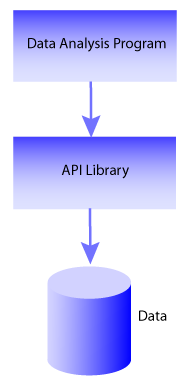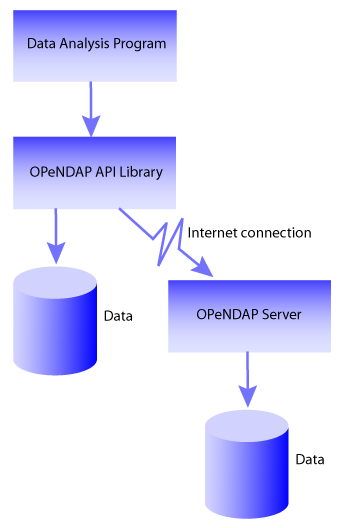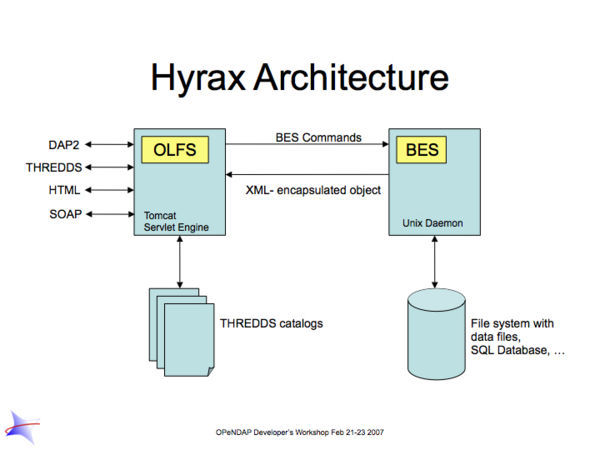Wiki Testing/OPeNDAPUserGuide1: Difference between revisions
TomSgouros (talk | contribs) |
|||
| (29 intermediate revisions by 2 users not shown) | |||
| Line 2: | Line 2: | ||
OPeNDAP provides a way for researchers to | |||
access | access scientific data anywhere on the Internet from a wide variety of new | ||
''and existing'' programs. By developing network versions of commonly used | ''and existing'' programs. By developing network versions of commonly used | ||
data access | data access libraries, such as | ||
[http://www.unidata.ucar.edu/packages/netcdf/guide.txn_toc.html <cite>NetCDF</cite>] , | [http://www.unidata.ucar.edu/packages/netcdf/guide.txn_toc.html <cite>NetCDF</cite>] , | ||
[http://www.ncsa.uiuc.edu/SDG/Software/HDF/HDFIntro.html <cite>HDF</cite>] , | [http://www.ncsa.uiuc.edu/SDG/Software/HDF/HDFIntro.html <cite>HDF</cite>] , | ||
[http://www1.whoi.edu/jgofs.html <cite>JGOFS</cite>] , and others, | [http://www1.whoi.edu/jgofs.html <cite>JGOFS</cite>] , and others, | ||
the OPeNDAP project can capitalize on years of development of data analysis and | the OPeNDAP project can capitalize on years of development of data analysis and | ||
display packages that use those | display packages that use those file formats, allowing users to continue to use | ||
programs with which they are already familiar. | programs with which they are already familiar. | ||
The OPeNDAP architecture uses a client/server model, with a | The OPeNDAP architecture uses a client/server model, with a ''client'' | ||
that sends requests for data out onto the network to some ''server'', | |||
that answers with the requested data. This is exactly the model used | |||
by the [http://www.w3.org/hypertext/WWW/TheProject.html <nowiki>World | |||
the model used by the [http://www.w3.org/hypertext/WWW/TheProject.html < | Wide Web</nowiki>] where client programs called browsers submit requests | ||
called browsers submit requests to web servers for the data that make up web | to web servers for the data that make up web pages. Of course, OPeNDAP | ||
pages. Of course, OPeNDAP clients can do much more than browse this data. Using | clients can do much more than browse this data. Using flexible data | ||
flexible data types suitable for many uses, including scientific data, the | types suitable for many uses, including scientific data, the OPeNDAP | ||
servers deliver real data directly to the client program in the format | |||
needed by that client. | needed by that client. | ||
The network communication model used by OPeNDAP uses URL | |||
addresses and web servers | addresses and web servers to deliver data to the | ||
researcher. This is done by using the OPeNDAP software to convert a | researcher. This is done by using the OPeNDAP software to convert a | ||
researcher's data analysis software into a sophisticated (though | researcher's data analysis software into a sophisticated (though | ||
| Line 35: | Line 35: | ||
To expand the universe of data available to a user, OPeNDAP incorporates | To expand the universe of data available to a user, OPeNDAP incorporates | ||
a powerful data translation facility, so that data may be stored in | a powerful data translation facility, so that data may be stored in | ||
data structures and formats defined by the data provider, but | data structures and formats defined by the data provider, but | ||
accessed by the user in a manner identical to the access of local data | accessed by the user in a manner identical to the access of local data | ||
files on the user's own system. Though there are limitations on the | files on the user's own system. Though there are limitations on the | ||
types of data that may be translated (See | types of data that may be translated (See [[Wiki_Testing/OPeNDAPUserGuide6| Section 6.1.2]]), | ||
the facility is flexible and general enough to handle many of the | the facility is flexible and general enough to handle many of the | ||
possible | possible translations. There are two important results: | ||
*A user may not need to know that data from one set are stored in a format different from data in another set. Further, it may be possible that | *A user may not need to know that data from one set are stored in a format different from data in another set. Further, it may be possible that ''neither'' data set is stored in a format readable by the original version of the data analysis and display program he or she uses. | ||
*No segment of OPeNDAP users will be effectively cut off from | |||
*No segment of OPeNDAP users will be effectively cut off from accessing data because of its storage format. A scientist who wishes to make his or her data available to other OPeNDAP users may do so while keeping that data in what may actually be a highly idiosyncratic storage format. (Of course, it doesn't ''have'' to be in a highly idiosyncratic format.) | |||
The combination of the OPeNDAP network communication model and the data | The combination of the OPeNDAP network communication model and the data | ||
| Line 51: | Line 52: | ||
oceanographic data. The organizing principles and algorithms may be | oceanographic data. The organizing principles and algorithms may be | ||
applied to many other fields where data can be stored on computers. | applied to many other fields where data can be stored on computers. | ||
The uniformity with which data appears makes the system very useful | |||
both for easing data analysis for a researcher, but also for | |||
automating data transport and manipulation tasks. OPeNDAP libraries | |||
make data seem uniform, and by making the data analysis programs | |||
network-aware, simplify scripting and automation. For example, NOAA's | |||
[http://ferret.pmel.noaa.gov/Ferret/LAS/home/ Live Access Server (LAS)] (see, for example, [http://mynasadata.larc.nasa.gov/data.html My NASA Data]) uses OPeNDAP, as do many of the real-time observing systems that make up the [http://www.ioos.gov Integrated Ocean Observing System (IOOS)], like [http://gomoos.org Gulf of Maine Ocean Observing System]. | |||
The population of people who may be interested in a system such as | The population of people who may be interested in a system such as | ||
| Line 61: | Line 70: | ||
this distinction between classes of users. | this distinction between classes of users. | ||
===The OPeNDAP Client=== | ===The OPeNDAP Client=== | ||
OPeNDAP uses a client/server model. | OPeNDAP uses a client/server model. The OPeNDAP | ||
servers are | servers are web servers equipped to interpret an OPeNDAP URL sent to them. (See [[Wiki_Testing/OPeNDAPUserGuide5|Chapter 5]]) The OPeNDAP client | ||
program can be any program that uses one of the supported APIs, such | program can be any program that uses one of the supported APIs, such | ||
as JGOFS or netCDF. | as JGOFS or netCDF.([[Wiki_Testing/OPeNDAPUserGuideFootNotes|3]]) | ||
Without OPeNDAP, an application program that uses one of the common data | Without OPeNDAP, an application program that uses one of the common data | ||
access APIs such as netCDF will operate as shown in [[Image: | access APIs such as netCDF will operate as shown in | ||
[[:Image:unlinked.gif | the figure below]]. | |||
The user | The user | ||
makes a request for data from the application program. The program in turn | makes a request for data from the application program. The program in turn | ||
| Line 217: | Line 87: | ||
which is stored locally on the host machine. Some APIs are somewhat more | which is stored locally on the host machine. Some APIs are somewhat more | ||
sophisticated than this, of course, but their general operation is | sophisticated than this, of course, but their general operation is | ||
as simple, and the whole process happens on a single machine. | |||
<center> | |||
[[Image:unlinked.png|actual size]] | |||
The Architecture of a Data Analysis Package | |||
</center> | |||
The operation of an OPeNDAP client is illustrated in [[Image: | The operation of an OPeNDAP client is illustrated in the [[:Image:unlinked.gif | figure below]]. | ||
Here, the | Here, the | ||
''same application program'' that was used in [[Image: | ''same application program'' that was used in [[:Image:unlinked.gif | | ||
the figure above]] | |||
has been linked | has been linked | ||
with an OPeNDAP version of the data access API. Now, in addition to being | with an OPeNDAP version of the data access API library. Now, in addition to being | ||
able to use local data as before, the application program is able to access | able to use local data as before, the application program is able to access | ||
data from OPeNDAP | data from OPeNDAP servers anywhere on the Internet in exactly the same manner as the | ||
local data. | local data. | ||
To make some program into an OPeNDAP client, | To make some analysis program into an OPeNDAP client, just re-link it with | ||
the OPeNDAP implementation of the supported API library. This is a simple | the OPeNDAP implementation of the supported API library. This is a simple | ||
process, generally requiring only a few minutes. | process, generally requiring only a few minutes. This will | ||
create a program that accepts URLs | create a program that accepts URLs as well as file pathnames to | ||
identify data to be read. (See | |||
[[Wiki_Testing/OPeNDAPUserGuide3|Section 3.1]]). | |||
<center> | |||
[[Image:linked.png|actual size]] | |||
The Architecture of a Data Analysis Package Using OPeNDAP | |||
</center> | |||
OPeNDAP also provides a data translation facility. Data from the original | OPeNDAP also provides a data translation facility. Data from the original | ||
data file is translated by the OPeNDAP server into | data file is translated by the OPeNDAP server into the OPeNDAP data model for | ||
transmission to the client. Upon receiving the data, the client | transmission to the client. Upon receiving the data, the client | ||
translates the data into the data model it understands. (See | translates the data into the data model it understands. (See | ||
[[Wiki_Testing/OPeNDAPUserGuide6| Chapter 6]] for more information about the OPeNDAP data model.) | |||
Because the data transmitted from an OPeNDAP server to the client travel | Because the data transmitted from an OPeNDAP server to the client travel | ||
in the OPeNDAP format, the | in the OPeNDAP format, the dataset's original storage format is completely | ||
irrelevant to the | irrelevant to the client. If the client was originally | ||
designed to read netCDF format files, the data returned by the | designed to read netCDF format files, the data returned by the | ||
OPeNDAP-netCDF library will appear to have been read from a netCDF file, | OPeNDAP-netCDF library will appear to have been read from a netCDF file, | ||
whatever the actual format of the files from which the data were | whatever the actual format of the files from which the data were | ||
read | read([[Wiki_Testing/OPeNDAPUserGuideFootNotes|4]]). If the | ||
program expects JGOFS data, the OPeNDAP-JGOFS library will return data | |||
that seem to have come from a JGOFS dataset, and so on. | |||
program expects JGOFS data, the | |||
that seem to have come from a JGOFS dataset, | |||
OPeNDAP does not pretend to remove all the overhead of data searches. A | OPeNDAP does not pretend to remove all the overhead of data | ||
user will still have to keep track of the URLs of interesting data | searches. A user will still have to keep track of the URLs of | ||
sets in the same way a user must now keep track of the names of files | interesting data sets in the same way a user must now keep track of | ||
containing interesting data. | the names of files containing interesting data. (You may run across | ||
datasets where the data consists of OPeNDAP URLs. These are the | |||
datasets. | OPeNDAP file servers, and have been developed by OPeNDAP users to | ||
organize datasets consisting of large numbers of individual files.) | |||
==Providing Data with OPeNDAP== | ==Providing Data with OPeNDAP== | ||
| Line 277: | Line 149: | ||
The designers | The OPeNDAP designers recognize that many data users are also | ||
data providers, and the software was built with a recognition that | |||
providing the data should be as simple and as straightforward as | providing the data should be as simple and as straightforward as | ||
possible. In many cases, once a local web server is equipped to become | possible. In many cases, once a local web server is equipped to become | ||
| Line 288: | Line 160: | ||
*Install and configure the OPeNDAP server. | *Install and configure the OPeNDAP server.([[Wiki_Testing/OPeNDAPUserGuide5|Section 5.2]]) | ||
*Store the data in the appropriate file format and store it where the server can find it. | |||
*Create whatever ancillary data files are needed by the data set (if any). ( | *Create whatever ancillary data files are needed by the data set (if any). <!-- ([[Wiki_Testing/OPeNDAPUserGuide1|Section 1.2.2]])--> | ||
===The OPeNDAP Server=== | ===The OPeNDAP Server=== | ||
The OPeNDAP data server is made up of two pieces. You can think of | |||
them as a front-end and a back-end. Generally speaking, they will run | |||
on the same machine, and from a user's perspective, appear to be a | |||
single server. | |||
The | The front-end server is a Tomcat servlet, and is also called the | ||
'''OPeNDAP Lightweight Front-End Servlet''' (OLFS). Its job is to | |||
for | receive your request for data and manage all the different forms such | ||
a request might take. For example, you might be asking for the data, | |||
an ASCII version of the data, or a reply to a SOAP message. The front-end server can also reply to THREDDS catalog | |||
requests, for information about the data. | |||
data | |||
The '''Back-End Server''' (BES) is more directly about performance, | |||
and is designed to respond quickly and efficiently to requests from | |||
the OLFS. It is a pure data server, and has only one format of | |||
request and response, relying on the OLFS to convert formats to | |||
accommodate the user. Most users won't make requests directly to the | |||
BES. | |||
[[Image:HyraxArchitecture.jpg|center|600px]] | |||
the Data | ''Hyrax'' is an alternative name for the OPeNDAP 4 Data Server. | ||
See | |||
[[Wiki_Testing/OPeNDAPUserGuide6|Section 6.2]] for a description of the data returned by these | |||
requests and see [[Wiki_Testing/OPeNDAPUserGuide2|Section 2.1]] for a description of the | |||
OPeNDAP URL syntax used to send these requests. | |||
See [[Hyrax|the OPeNDAP 4 Data Server documentation]] for a | |||
description of how to install and configure an OPeNDAP data server. | |||
to | |||
===Administration and Centralization of Data=== | ===Administration and Centralization of Data=== | ||
| Line 342: | Line 204: | ||
is organized in a manner similar to the World Wide Web itself. That | is organized in a manner similar to the World Wide Web itself. That | ||
is, all one need do to make one's data available is to start up a | is, all one need do to make one's data available is to start up a | ||
properly configured | properly configured server on an Internet node that has | ||
access to the data to be served. Each data provider is free to join | access to the data to be served. Each data provider is free to join | ||
and to leave the system when it is convenient, just as any proprietor | and to leave the system when it is convenient, just as any proprietor | ||
| Line 354: | Line 216: | ||
configuring an OPeNDAP server does not. OPeNDAP provided a facility for | configuring an OPeNDAP server does not. OPeNDAP provided a facility for | ||
registering a data set with the GCMD catalog, which makes the data set | registering a data set with the GCMD catalog, which makes the data set | ||
known to the OPeNDAP data location service. | known to the OPeNDAP data location service. The THREDDS catalog service | ||
is another way to make information about your data widely available. | |||
Latest revision as of 15:45, 21 September 2009
What is OPeNDAP?
OPeNDAP provides a way for researchers to access scientific data anywhere on the Internet from a wide variety of new and existing programs. By developing network versions of commonly used data access libraries, such as NetCDF , HDF , JGOFS , and others, the OPeNDAP project can capitalize on years of development of data analysis and display packages that use those file formats, allowing users to continue to use programs with which they are already familiar.
The OPeNDAP architecture uses a client/server model, with a client that sends requests for data out onto the network to some server, that answers with the requested data. This is exactly the model used by the World Wide Web where client programs called browsers submit requests to web servers for the data that make up web pages. Of course, OPeNDAP clients can do much more than browse this data. Using flexible data types suitable for many uses, including scientific data, the OPeNDAP servers deliver real data directly to the client program in the format needed by that client.
The network communication model used by OPeNDAP uses URL addresses and web servers to deliver data to the researcher. This is done by using the OPeNDAP software to convert a researcher's data analysis software into a sophisticated (though specialized) web browser. In addition to providing network-compatible versions of popular data access APIs, the OPeNDAP project also provides a software client and server toolkit to help other developers create network-compatible OPeNDAP versions of other APIs.
To expand the universe of data available to a user, OPeNDAP incorporates a powerful data translation facility, so that data may be stored in data structures and formats defined by the data provider, but accessed by the user in a manner identical to the access of local data files on the user's own system. Though there are limitations on the types of data that may be translated (See Section 6.1.2), the facility is flexible and general enough to handle many of the possible translations. There are two important results:
- A user may not need to know that data from one set are stored in a format different from data in another set. Further, it may be possible that neither data set is stored in a format readable by the original version of the data analysis and display program he or she uses.
- No segment of OPeNDAP users will be effectively cut off from accessing data because of its storage format. A scientist who wishes to make his or her data available to other OPeNDAP users may do so while keeping that data in what may actually be a highly idiosyncratic storage format. (Of course, it doesn't have to be in a highly idiosyncratic format.)
The combination of the OPeNDAP network communication model and the data translation facility make OPeNDAP a powerful tool for the retrieval, sampling, and display of large distributed datasets. Though OPeNDAP was developed by oceanographers, its application is not constrained to oceanographic data. The organizing principles and algorithms may be applied to many other fields where data can be stored on computers.
The uniformity with which data appears makes the system very useful both for easing data analysis for a researcher, but also for automating data transport and manipulation tasks. OPeNDAP libraries make data seem uniform, and by making the data analysis programs network-aware, simplify scripting and automation. For example, NOAA's Live Access Server (LAS) (see, for example, My NASA Data) uses OPeNDAP, as do many of the real-time observing systems that make up the Integrated Ocean Observing System (IOOS), like Gulf of Maine Ocean Observing System.
The population of people who may be interested in a system such as
OPeNDAP may be divided into data consumers and data providers. Though it
was an important observation to the development of OPeNDAP that the two
roles are often assumed by the same scientists, the division is a
useful one for the introduction of the system. The following two
sections provide a broad introduction to the roles of data consumer
and data provider. The remainder of this guide is organized around
this distinction between classes of users.
The OPeNDAP Client
OPeNDAP uses a client/server model. The OPeNDAP servers are web servers equipped to interpret an OPeNDAP URL sent to them. (See Chapter 5) The OPeNDAP client program can be any program that uses one of the supported APIs, such as JGOFS or netCDF.(3)
Without OPeNDAP, an application program that uses one of the common data access APIs such as netCDF will operate as shown in the figure below. The user makes a request for data from the application program. The program in turn uses procedures defined by the data access API to access the data, which is stored locally on the host machine. Some APIs are somewhat more sophisticated than this, of course, but their general operation is as simple, and the whole process happens on a single machine.
The Architecture of a Data Analysis Package
The operation of an OPeNDAP client is illustrated in the figure below. Here, the same application program that was used in the figure above has been linked with an OPeNDAP version of the data access API library. Now, in addition to being able to use local data as before, the application program is able to access data from OPeNDAP servers anywhere on the Internet in exactly the same manner as the local data.
To make some analysis program into an OPeNDAP client, just re-link it with the OPeNDAP implementation of the supported API library. This is a simple process, generally requiring only a few minutes. This will create a program that accepts URLs as well as file pathnames to identify data to be read. (See Section 3.1).
The Architecture of a Data Analysis Package Using OPeNDAP
OPeNDAP also provides a data translation facility. Data from the original
data file is translated by the OPeNDAP server into the OPeNDAP data model for
transmission to the client. Upon receiving the data, the client
translates the data into the data model it understands. (See
Chapter 6 for more information about the OPeNDAP data model.)
Because the data transmitted from an OPeNDAP server to the client travel
in the OPeNDAP format, the dataset's original storage format is completely
irrelevant to the client. If the client was originally
designed to read netCDF format files, the data returned by the
OPeNDAP-netCDF library will appear to have been read from a netCDF file,
whatever the actual format of the files from which the data were
read(4). If the
program expects JGOFS data, the OPeNDAP-JGOFS library will return data
that seem to have come from a JGOFS dataset, and so on.
OPeNDAP does not pretend to remove all the overhead of data searches. A user will still have to keep track of the URLs of interesting data sets in the same way a user must now keep track of the names of files containing interesting data. (You may run across datasets where the data consists of OPeNDAP URLs. These are the OPeNDAP file servers, and have been developed by OPeNDAP users to organize datasets consisting of large numbers of individual files.)
Providing Data with OPeNDAP
The OPeNDAP data provider is the person or organization willing to make their digital datasets available to the community with an OPeNDAP server.
The OPeNDAP designers recognize that many data users are also
data providers, and the software was built with a recognition that
providing the data should be as simple and as straightforward as
possible. In many cases, once a local web server is equipped to become
an OPeNDAP server, a scientist need do very little beyond what must
be done simply to make the data available locally. (i.e., Put the data
into a file format that can be read by the locally used data analysis
and display programs.) The tasks of a data provider can be separated
into three parts:
- Install and configure the OPeNDAP server.(Section 5.2)
- Store the data in the appropriate file format and store it where the server can find it.
- Create whatever ancillary data files are needed by the data set (if any).
The OPeNDAP Server
The OPeNDAP data server is made up of two pieces. You can think of them as a front-end and a back-end. Generally speaking, they will run on the same machine, and from a user's perspective, appear to be a single server.
The front-end server is a Tomcat servlet, and is also called the OPeNDAP Lightweight Front-End Servlet (OLFS). Its job is to receive your request for data and manage all the different forms such a request might take. For example, you might be asking for the data, an ASCII version of the data, or a reply to a SOAP message. The front-end server can also reply to THREDDS catalog requests, for information about the data.
The Back-End Server (BES) is more directly about performance, and is designed to respond quickly and efficiently to requests from the OLFS. It is a pure data server, and has only one format of request and response, relying on the OLFS to convert formats to accommodate the user. Most users won't make requests directly to the BES.
Hyrax is an alternative name for the OPeNDAP 4 Data Server.
See Section 6.2 for a description of the data returned by these requests and see Section 2.1 for a description of the OPeNDAP URL syntax used to send these requests.
See the OPeNDAP 4 Data Server documentation for a description of how to install and configure an OPeNDAP data server.
Administration and Centralization of Data
Under OPeNDAP, there is no central archive of data. Data under OPeNDAP is organized in a manner similar to the World Wide Web itself. That is, all one need do to make one's data available is to start up a properly configured server on an Internet node that has access to the data to be served. Each data provider is free to join and to leave the system when it is convenient, just as any proprietor of a web page is free to delete it or add to it as whimsy demands.
Of course, as can also be seen on the World Wide Web, there are some disadvantages to the lack of central authority. If no one knows about a web site, no one will visit it. Similarly, listing a dataset in a central data catalog, such as the Global Change Master Directory (http://gcmd.gsfc.nasa.gov/),can make data available to other researchers in a way that simply configuring an OPeNDAP server does not. OPeNDAP provided a facility for registering a data set with the GCMD catalog, which makes the data set known to the OPeNDAP data location service. The THREDDS catalog service is another way to make information about your data widely available.
The remainder of this book will be divided into three major sections:
instructions on the building and operating of OPeNDAP clients; a tutorial
and reference on running OPeNDAP servers and making data available to OPeNDAP
clients; and technical documentation describing the implementation details
(and the motivation behind many of the design decisions) of the OPeNDAP
software.