File list
From OPeNDAP Documentation
⧼opendap2-jumptonavigation⧽
This special page shows all uploaded files.
| Date | Name | Thumbnail | Size | User | Description | Versions |
|---|---|---|---|---|---|---|
| 19:24, 30 July 2016 | Aggregation Sequnece.png (file) | 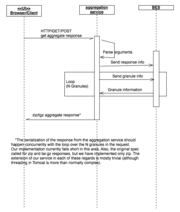 |
49 KB | Jimg | Version 1.0 of the aggregation service sequence diagram | 1 |
| 19:18, 30 July 2016 | Aggregation Sequnece.pdf (file) | 36 KB | Jimg | Version 1.0 of the sequence diagram for the aggregation service. | 1 | |
| 23:33, 29 July 2016 | D4 csv subset dim.txt (file) | 261 bytes | Jimg | Aggregation server example file. | 1 | |
| 23:33, 29 July 2016 | D3 csv subset.txt (file) | 277 bytes | Jimg | Aggregation server example file. | 1 | |
| 23:31, 29 July 2016 | D2 netcdf3 bbox subset.txt (file) | 399 bytes | Jimg | Aggregation server example file. | 1 | |
| 23:27, 29 July 2016 | D1 netcdf3 variable subset.txt (file) | 231 bytes | Jimg | Example file for the Aggregation service. see [Aggregation_enhancements]. | 1 | |
| 21:15, 15 June 2016 | Users.txt (file) | 2 KB | Jimg | text of user's emails from our SVN system | 1 | |
| 22:24, 20 April 2016 | HyraxModuleIntegration-1.2.pdf (file) | 624 KB | Jimg | 1 | ||
| 23:57, 19 April 2016 | HyraxModuleIntegration-1.1.pdf (file) | 551 KB | Jimg | 2 | ||
| 21:23, 18 April 2016 | HyraxModuleIntegration-1.0.pdf (file) | 441 KB | Jimg | Hyrax Module Integration manual for module developers. This documents tricks and techniques so that other people will be able to easily add your module to a Hyrax server installed from the RPM packages we (and others) build. | 1 | |
| 19:13, 5 March 2015 | Winter-ESIP-2015 Web-Services-Performance-Panel.pdf (file) | 418 KB | Dan | 1 | ||
| 23:09, 5 February 2015 | BES Array to Sequence.png (file) | 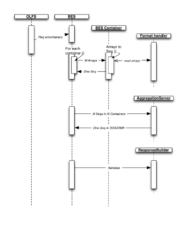 |
57 KB | Jimg | 1 | |
| 23:04, 5 February 2015 | BES Array to Sequence.pdf (file) | 52 KB | Jimg | 1 | ||
| 14:19, 22 January 2015 | ToolsUI-GridView.png (file) |  |
105 KB | Ndp | 1 | |
| 20:55, 21 January 2015 | 2 editor folding.png (file) | 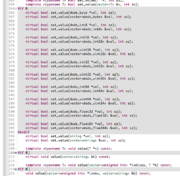 |
170 KB | Jimg | Editor folding - expanded sections | 1 |
| 20:54, 21 January 2015 | 1 editor folding.png (file) |  |
76 KB | Jimg | Editor folding set - this is what the #if 0 ... #endif should look like | 1 |
| 20:53, 21 January 2015 | 0 Editor folding.png (file) |  |
435 KB | Jimg | Editor folding | 1 |
| 20:52, 21 January 2015 | 6 warning gone.png (file) |  |
121 KB | Jimg | GDB: Warning should go away | 1 |
| 20:51, 21 January 2015 | 5 Debugger tab should look like.png (file) |  |
441 KB | Jimg | GDB: What the debugger tab should look like | 1 |
| 20:50, 21 January 2015 | 4 Use legacy launcing with Eclipse 4.4.png (file) |  |
437 KB | Jimg | GDB: Use legacy debugger with 4.4 (or older - I'm not sure about the 'or older' but I think so...) | 1 |
| 20:49, 21 January 2015 | 3 Debug config dialog.png (file) |  |
448 KB | Jimg | GDB: Debug configuration dialog | 1 |
| 20:48, 21 January 2015 | 2 Setup the debug configuration.png (file) |  |
195 KB | Jimg | GDB: Debug configuration | 1 |
| 20:47, 21 January 2015 | 1 GDB Issues cont.png (file) |  |
115 KB | Jimg | GDB: Shared library issues, cont. | 1 |
| 20:46, 21 January 2015 | 0 GDB Issues with shared libs.png (file) |  |
116 KB | Jimg | GDB: Shared library issues | 1 |
| 20:45, 21 January 2015 | 0 GDB Suppres auto build on launch.png (file) |  |
428 KB | Jimg | GDB: Suppress build on every debugger launch | 1 |
| 20:43, 21 January 2015 | 5 Probably reindex.png (file) |  |
517 KB | Jimg | 1 | |
| 20:42, 21 January 2015 | 4 Filesystem path.png (file) |  |
132 KB | Jimg | Result of adding a file system path | 1 |
| 20:41, 21 January 2015 | 3 Add filesystem path.png (file) |  |
248 KB | Jimg | For files outside the workspace, or not part of a project, use the 'file system path' option | 1 |
| 20:40, 21 January 2015 | 2 Result of adding workspace path.png (file) |  |
104 KB | Jimg | Result of adding a workspace path for includes | 1 |
| 20:39, 21 January 2015 | 1 Add directory workspace path.png (file) |  |
125 KB | Jimg | For includes within the workspace | 1 |
| 20:38, 21 January 2015 | 0 Goto includes fir project.png (file) |  |
113 KB | Jimg | How to set includes for a project | 1 |
| 20:37, 21 January 2015 | 1 configure new make target.png (file) |  |
458 KB | Jimg | Configure the new target | 1 |
| 20:36, 21 January 2015 | 0 make target.png (file) | 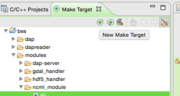 |
32 KB | Jimg | Create a new Make target | 1 |
| 20:34, 21 January 2015 | 0 Set autosave on build.png (file) |  |
146 KB | Jimg | Save before build | 1 |
| 20:32, 21 January 2015 | 2 Set PATH in the project.png (file) |  |
122 KB | Jimg | Now set the PATH in the project | 1 |
| 20:31, 21 January 2015 | 1 Add the prefix var to project.png (file) |  |
503 KB | Jimg | Add $prefix to the project | 1 |
| 20:30, 21 January 2015 | 0 Set PATH in Eclipse.png (file) |  |
164 KB | Jimg | Set the PATH in Eclipse | 1 |
| 18:43, 21 January 2015 | 6 The New Project.png (file) |  |
70 KB | Jimg | ...and you should see the new project | 1 |
| 18:42, 21 January 2015 | 5 Switch To Cpp Perspective.png (file) | 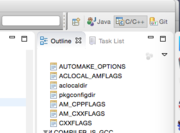 |
35 KB | Jimg | Now change to the C++ perspecitve | 1 |
| 18:41, 21 January 2015 | 4 Setup The Project.png (file) |  |
291 KB | Jimg | And setup that new project | 1 |
| 18:41, 21 January 2015 | 3 Existing Code Makefile.png (file) |  |
225 KB | Jimg | Now choose a project with an existing Makefile... | 1 |
| 18:39, 21 January 2015 | 2 Use New Project Wizard.png (file) |  |
295 KB | Jimg | Use the New project Wizard | 1 |
| 18:39, 21 January 2015 | 1 New Project.png (file) |  |
239 KB | Jimg | Choose New Project... | 1 |
| 18:37, 21 January 2015 | 0 Import Projects 2.png (file) | 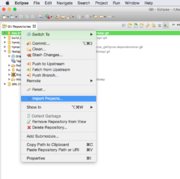 |
124 KB | Jimg | Import a project into Eclipse from a known git rep | 1 |
| 05:19, 12 January 2015 | Once Added.png (file) |  |
91 KB | Jimg | 1 | |
| 04:53, 12 January 2015 | Git Repo Perspective.png (file) |  |
197 KB | Jimg | 1 | |
| 04:51, 12 January 2015 | Perspective Menu.png (file) | 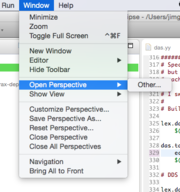 |
78 KB | Jimg | 1 | |
| 04:50, 12 January 2015 | Add Existing Repo.png (file) | 57 KB | Jimg | 1 | ||
| 21:28, 6 January 2015 | Migration Fig 3.png (file) |  |
114 KB | Jimg | Configure the repo | 1 |
| 21:28, 6 January 2015 | Migration Fig 1.png (file) | 18 KB | Jimg | Create New... | 1 |