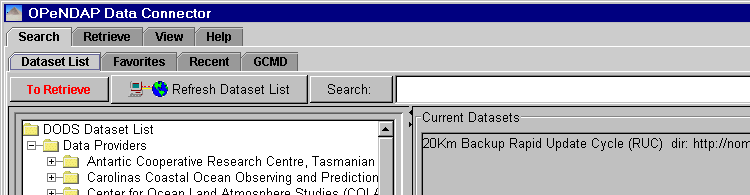OPeNDAP Data Connector Web Guide
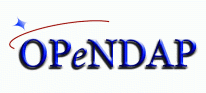 |
OPeNDAP Data Connector Web Guide |
The OPeNDAP Data Connector (ODC) can search for, retrieve and plot datasets published by OPeNDAP data servers. It can help you preview data and move it into the application of your choice. The ODC works on virtually any computing platform including the PC, Macintosh and most Unix- or Linux-based computers.
This web guide to ODC illustrates all of its major features and shows you how they work:
OPeNDAP Data Connector Web Guide. Revised 28 May 2004
|
When you first start the ODC you will see a splash screen while the program loads and then the interface will appear. Normally the interface starts on the search page. At the top of interface you will see two rows of tabs like this: |
Using the Tabs
The top row of tabs, search, retrieve, view and help, are the kinds of features. Each of these has sub tabs. For example, as you can see from the screen shot above the search tab has four sub-tabs: Dataset List, Favorites, Recent and GCMD.
There are no menus in the ODC like you find in some applications. This is because menus are more appropriate for document-based applications wheras tabbed interfaces are better for control/activity-based applications like the ODC.
To explore you can return to the web guide or investigate the tabs:
|
OPeNDAP Data Connector Plot Gallery Revised 28 May 2004 · |