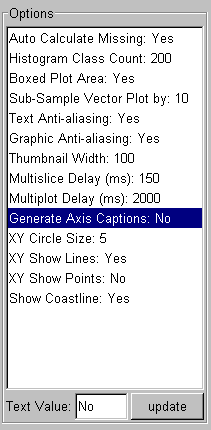Instructions : ODC Options
From OPeNDAP Documentation
⧼opendap2-jumptonavigation⧽
There are a number of options possible in the ODC. The options are listed in a text box in the "Options" tab. It looks like this:
- Select the option you want to modify in the list (single click)
[the current value of the option will appear in the text box below]
- Modify the contents of the text box to the value you want
- Click the "update" button or press enter to complete the change
Tip: entering "y" or "n" is good enough for the yes/no values
You can learn more about plotting by perusing the plot gallery.
See our OPeNDAP home for more information about OPeNDAP.