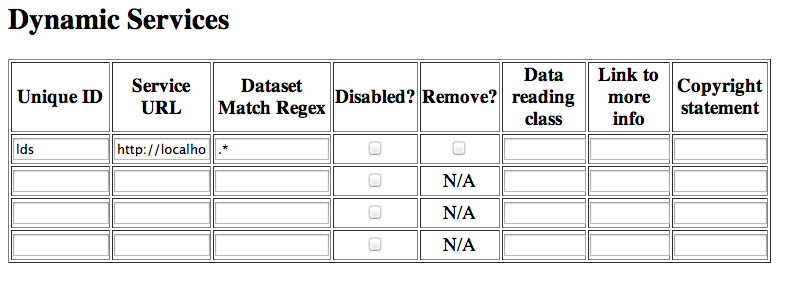Hyrax WMS
From OPeNDAP Documentation
Hyrax now works with ncWMS
Overview
Configuration
Two pieces of software must be configured: An instance ncWMS and Hyrax. You can use an ncWMS instance hosted anywhere if you wish, however for best performance we suggest you host your own ncWMS running in the same Tomcat as Hyrax. With such a configuration the WMS response performance for datasets backed by the DAP service is nearly as fast as the ncWMS response performance using direct file access.
ncWMS configuration
Hyrax Configuration
<WebServiceHandler className="opendap.viewers.NcWmsService" serviceId="ncWms" >
<applicationName>Web Mapping Service</applicationName>
<NcWmsService href="/ncWMS/wms" base="/ncWMS/wms" ncWmsDynamicServiceId="lds" />
</WebServiceHandler>
<WebServiceHandler className="opendap.viewers.GodivaWebService" serviceId="godiva" >
<applicationName>Godiva WMS GUI</applicationName>
<NcWmsService href="http://yourNcWMSserver:8080/ncWMS/wms" base="/ncWMS/wms" ncWmsDynamicServiceId="lds"/>
<Godiva href="/ncWMS/godiva2.html" base="/ncWMS/godiva2.html"/>
</WebServiceHandler>