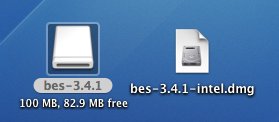Hyrax - Installing on Mac
From OPeNDAP Documentation
Revision as of 08:45, 23 March 2007 by PatrickWest (talk | contribs)
After downloading the .dmg for either an Intel Mac or PPC Mac, double click on the .dmg file. A new disk will be opened on your desktop that looks something like this:
Double click on the disk image on the left. This will open up a Finder window that contains the bes-3.4.1 package file (.pkg).