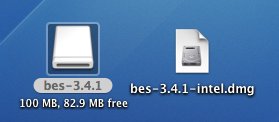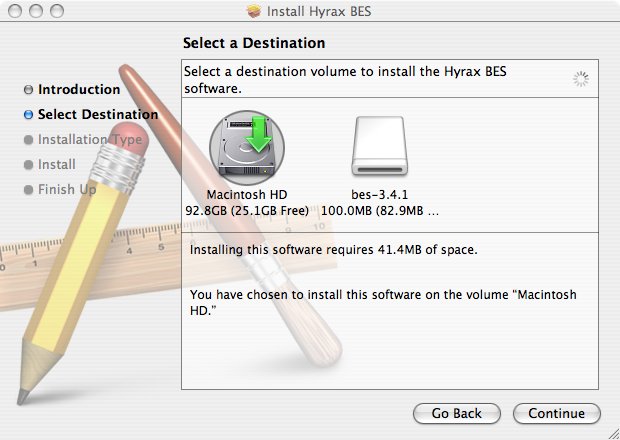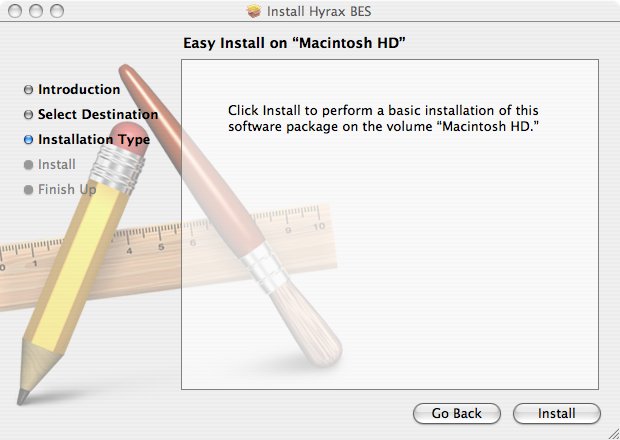Hyrax - Installing on Mac: Difference between revisions
From OPeNDAP Documentation
⧼opendap2-jumptonavigation⧽
PatrickWest (talk | contribs) No edit summary |
PatrickWest (talk | contribs) No edit summary |
||
| Line 7: | Line 7: | ||
Double click on the disk image on the left. This will open up a Finder window that contains the bes-3.4.1 package file (.pkg). | Double click on the disk image on the left. This will open up a Finder window that contains the bes-3.4.1 package file (.pkg). | ||
[[Image:Hyrax_1_1_BES_Package_image.jpg]] | [[Image:Hyrax_1_1_BES_Package_image.jpg]] | ||
Double click on the package file. This will begin the installation process for the BES by opening up the installer. | Double click on the package file. This will begin the installation process for the BES by opening up the installer. | ||
[[Image:Hyrax_1_1_BES_Installer_image.jpg]] | [[Image:Hyrax_1_1_BES_Installer_image.jpg]] | ||
Click continue... | Click continue... | ||
[[Image:Hyrax_1_1_BES_Installer2_image.jpg]] | [[Image:Hyrax_1_1_BES_Installer2_image.jpg]] | ||
Make sure to select the disk where you want to install the BES, usually the Macintosh HD. Then click Continue... | Make sure to select the disk where you want to install the BES, usually the Macintosh HD. Then click Continue... | ||
[[Image:Hyrax_1_1_BES_Installer3_image.jpg]] | |||
Revision as of 09:00, 23 March 2007
The BES will be installed in the /usr directory on your Mac. This will require root access.
After downloading the .dmg for either an Intel Mac or PPC Mac, double click on the .dmg file. A new disk will be opened on your desktop that looks something like this:
Double click on the disk image on the left. This will open up a Finder window that contains the bes-3.4.1 package file (.pkg).
Double click on the package file. This will begin the installation process for the BES by opening up the installer.
Click continue...
Make sure to select the disk where you want to install the BES, usually the Macintosh HD. Then click Continue...